WhatsApp is one of the most popular and widely used instant messaging apps in the world. It allows you to connect with your friends, family, colleagues, and even businesses and services.
However, sometimes you may want to take a break from the constant messages and calls, or you may want to avoid some people who can see when you are online or when you were last active on the app.
Fortunately, WhatsApp gives you some options to hide your online status from others, without having to delete the app from your phone. In this blog post, we will show you how to go invisible on WhatsApp without uninstalling it.
There are two ways to hide your online status on WhatsApp: one is to do it for everyone, and the other is to do it for specific contacts. Here are the steps for both methods:
Method 1: Hide your online status for everyone
- Open WhatsApp and go to Settings.
- Tap on Privacy.
- Under the Last Seen section, tap on Nobody.
This will make your last seen status invisible to everyone, and you will appear offline to all other users. They will not be able to see when you were last active on the app.
Method 2: Hide your online status for specific contacts
- Open WhatsApp and go to Settings.
- Tap on Privacy.
- Under the Last Seen section, tap on My Contacts Except...
- Select the contacts that you want to hide your online status from.
This will make your last seen status invisible to only those contacts that you have selected, and you will appear offline to them. They will not be able to see when you were last active on the app.
Note: You can also choose Only Share With... option if you want to show your online status only to certain contacts.
However, hiding your online status is not enough if you want to go completely invisible on WhatsApp. You also need to disable notifications, change ringtone to silent, force stop WhatsApp, and revoke its access to mobile data. Here are the steps for these additional measures:
- To disable notifications, go to your phone settings (under the general Android settings) >> Apps >> Open list of Apps >> Select WhatsApp >> Tap on Notifications and turn off Allow notifications switch.
- To change ringtone to silent, open WhatsApp Settings, select Notifications and scroll down to see call ringtone. You can change it to silent/ none based on what your phone has to offer. If it doesn’t, you can manually record pin-drop silence using the default sound recorder app and set it as your call ringtone (cover the mic for best results).
- To force stop WhatsApp, go to your phone settings (under the general Android settings) >> Apps >> Open list of Apps >> Select WhatsApp >> Tap on Force Stop.
- To revoke WhatsApp's access to mobile data, go to your phone settings (under the general Android settings) >> Apps >> Open list of Apps >> Select WhatsApp >> Tap on Data Usage and turn off Background data switch.
By following these steps, you can go invisible on WhatsApp without uninstalling it. This way, you can enjoy some peace and privacy from unwanted messages and calls, or avoid some people who may bother you.
Fortunately, WhatsApp gives you some options to hide your online status from others, without having to delete the app from your phone. In this blog post, we will show you how to go invisible on WhatsApp without uninstalling it.
There are two ways to hide your online status on WhatsApp: one is to do it for everyone, and the other is to do it for specific contacts. Here are the steps for both methods:
Method 1: Hide your online status for everyone
- Open WhatsApp and go to Settings.
- Tap on Privacy.
- Under the Last Seen section, tap on Nobody.
This will make your last seen status invisible to everyone, and you will appear offline to all other users. They will not be able to see when you were last active on the app.
Method 2: Hide your online status for specific contacts
- Open WhatsApp and go to Settings.
- Tap on Privacy.
- Under the Last Seen section, tap on My Contacts Except...
- Select the contacts that you want to hide your online status from.
This will make your last seen status invisible to only those contacts that you have selected, and you will appear offline to them. They will not be able to see when you were last active on the app.
Note: You can also choose Only Share With... option if you want to show your online status only to certain contacts.
However, hiding your online status is not enough if you want to go completely invisible on WhatsApp. You also need to disable notifications, change ringtone to silent, force stop WhatsApp, and revoke its access to mobile data. Here are the steps for these additional measures:
- To disable notifications, go to your phone settings (under the general Android settings) >> Apps >> Open list of Apps >> Select WhatsApp >> Tap on Notifications and turn off Allow notifications switch.
- To change ringtone to silent, open WhatsApp Settings, select Notifications and scroll down to see call ringtone. You can change it to silent/ none based on what your phone has to offer. If it doesn’t, you can manually record pin-drop silence using the default sound recorder app and set it as your call ringtone (cover the mic for best results).
- To force stop WhatsApp, go to your phone settings (under the general Android settings) >> Apps >> Open list of Apps >> Select WhatsApp >> Tap on Force Stop.
- To revoke WhatsApp's access to mobile data, go to your phone settings (under the general Android settings) >> Apps >> Open list of Apps >> Select WhatsApp >> Tap on Data Usage and turn off Background data switch.
By following these steps, you can go invisible on WhatsApp without uninstalling it. This way, you can enjoy some peace and privacy from unwanted messages and calls, or avoid some people who may bother you.
However, keep in mind that if you do this, you will also not be able to see other people's online status or last seen time, and you will not receive any messages or calls until you open WhatsApp again.

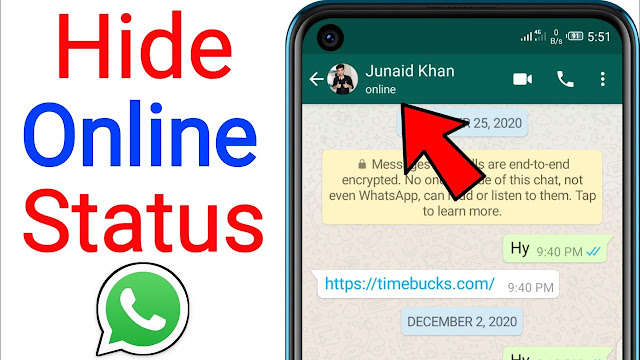
Post a Comment for "Steps to Hide Your Online Status on WhatsApp without Uninstalling the App"