In today's digital landscape, where online visibility and search engine rankings can make or break a business, harnessing the potential of tools like Google Search Console has become paramount.
If you have a website, you probably want to know how well it performs in terms of traffic, ranking, and user behavior. One of the best tools to help you with that is Google Search Console, a free service provided by Google that lets you monitor and optimize your site's presence in Google Search results.
As an essential resource for website owners, marketers, and SEO professionals, Google Search Console offers a wealth of data and insights that can elevate your online presence, improve organic search performance, and drive meaningful results.
If you have a website, you probably want to know how well it performs in terms of traffic, ranking, and user behavior. One of the best tools to help you with that is Google Search Console, a free service provided by Google that lets you monitor and optimize your site's presence in Google Search results.
In this article, we will explain what Google Search Console is, why it is important, and how to use it effectively for your website and we delve into the power of Google Search Console and how it can be harnessed to unlock invaluable insights for digital success.
Enhancing Website Performance
When it comes to maximizing your website's performance, Google Search Console emerges as a game-changer. Through its comprehensive array of features, it empowers website owners to monitor and enhance various aspects of their online presence.
Enhancing Website Performance
When it comes to maximizing your website's performance, Google Search Console emerges as a game-changer. Through its comprehensive array of features, it empowers website owners to monitor and enhance various aspects of their online presence.
Through verifying your site with Google Search Console, you gain access to crucial information about how your website is indexed, crawled, and ranked by the search engine giant.
a. Indexing Insights
Google Search Console provides valuable insights into how search engines perceive your website. It offers a snapshot of the indexed pages, highlighting any potential issues that might hinder proper indexing. By understanding the index coverage of your site, you can identify pages that are not being crawled or indexed, allowing you to take corrective actions.
For example, if you notice a significant disparity between the number of indexed pages on your website and the total number of pages you intended to be indexed, it could indicate an issue with crawlability.
a. Indexing Insights
Google Search Console provides valuable insights into how search engines perceive your website. It offers a snapshot of the indexed pages, highlighting any potential issues that might hinder proper indexing. By understanding the index coverage of your site, you can identify pages that are not being crawled or indexed, allowing you to take corrective actions.
For example, if you notice a significant disparity between the number of indexed pages on your website and the total number of pages you intended to be indexed, it could indicate an issue with crawlability.
In such cases, you can analyze and fix potential crawl errors, optimize your website's robots.txt file to allow search engines to access important pages, and ensure that search engines have a clear understanding of your website's structure and content.
b. Search Analytics
Understanding how users discover your website through organic search is vital for improving your overall search performance. Google Search Console's search analytics feature provides an in-depth analysis of the search queries that drive traffic to your site, the impressions and clicks your pages receive, and the average position in search results.
By diving into this data, you can identify keywords that resonate with your target audience and have the potential to drive significant traffic. You can also uncover new keyword opportunities that you may not have considered before.
b. Search Analytics
Understanding how users discover your website through organic search is vital for improving your overall search performance. Google Search Console's search analytics feature provides an in-depth analysis of the search queries that drive traffic to your site, the impressions and clicks your pages receive, and the average position in search results.
By diving into this data, you can identify keywords that resonate with your target audience and have the potential to drive significant traffic. You can also uncover new keyword opportunities that you may not have considered before.
Armed with this information, you can optimize your content strategy, create more targeted and engaging content around relevant keywords, and improve your rankings for specific search queries.
Additionally, search analytics data allows you to track the performance of your website over time. By monitoring changes in impressions, clicks, and average position, you can assess the impact of your optimization efforts and identify trends that can guide future strategies.
In summary, leveraging Google Search Console's indexing insights and search analytics empowers you to enhance your website's performance. By rectifying indexing issues and optimizing your content strategy based on user search queries, you can increase your website's visibility, attract more organic traffic, and ultimately achieve digital success.
Unveiling Technical Opportunities
Beyond its ability to monitor website performance, Google Search Console serves as an invaluable tool for identifying and resolving technical issues that might hinder your site's visibility and user experience. By leveraging the console's features, you can address technical obstacles effectively, ensuring your website operates smoothly and satisfies both search engines and users.
a. Crawl Errors and URL Inspection
Google Search Console alerts you to crawl errors, such as broken links or pages that return 404 errors. These crawl errors can negatively impact your website's visibility in search results and hinder the user experience. With Google Search Console, you can access the Crawl Errors report, which provides a detailed breakdown of the errors encountered during the crawling process.
By identifying and fixing these crawl errors promptly, you enhance the user experience by ensuring that visitors can access all the pages on your site without encountering dead ends. Additionally, resolving crawl errors helps search engines properly index your website, ensuring that all your valuable content is discoverable.
The URL Inspection tool within Google Search Console allows you to analyze specific URLs on your website. It provides insights into how Google sees and renders those URLs, including any indexing issues or structured data errors. You can use this tool to diagnose and troubleshoot issues with individual pages, and even request indexing for new or updated content to ensure it appears in search results.
b. Mobile Usability
As mobile usage continues to rise, ensuring a seamless experience for mobile users has become crucial. Google Search Console provides a Mobile Usability report, which identifies any issues that might hinder your site's performance on mobile devices. This report highlights areas where your website may not be optimized for mobile, such as viewport configuration, font sizes, or touch elements that are too close together.
By addressing these concerns, you enhance user engagement and satisfaction on mobile devices. A mobile-friendly website not only provides a better user experience but also improves your chances of ranking well in mobile search results, as Google takes mobile usability into account when determining search rankings.
By leveraging the technical insights offered by Google Search Console, you can proactively identify and resolve technical issues that could impact your website's visibility and user experience.
Additionally, search analytics data allows you to track the performance of your website over time. By monitoring changes in impressions, clicks, and average position, you can assess the impact of your optimization efforts and identify trends that can guide future strategies.
In summary, leveraging Google Search Console's indexing insights and search analytics empowers you to enhance your website's performance. By rectifying indexing issues and optimizing your content strategy based on user search queries, you can increase your website's visibility, attract more organic traffic, and ultimately achieve digital success.
Unveiling Technical Opportunities
Beyond its ability to monitor website performance, Google Search Console serves as an invaluable tool for identifying and resolving technical issues that might hinder your site's visibility and user experience. By leveraging the console's features, you can address technical obstacles effectively, ensuring your website operates smoothly and satisfies both search engines and users.
a. Crawl Errors and URL Inspection
Google Search Console alerts you to crawl errors, such as broken links or pages that return 404 errors. These crawl errors can negatively impact your website's visibility in search results and hinder the user experience. With Google Search Console, you can access the Crawl Errors report, which provides a detailed breakdown of the errors encountered during the crawling process.
By identifying and fixing these crawl errors promptly, you enhance the user experience by ensuring that visitors can access all the pages on your site without encountering dead ends. Additionally, resolving crawl errors helps search engines properly index your website, ensuring that all your valuable content is discoverable.
The URL Inspection tool within Google Search Console allows you to analyze specific URLs on your website. It provides insights into how Google sees and renders those URLs, including any indexing issues or structured data errors. You can use this tool to diagnose and troubleshoot issues with individual pages, and even request indexing for new or updated content to ensure it appears in search results.
b. Mobile Usability
As mobile usage continues to rise, ensuring a seamless experience for mobile users has become crucial. Google Search Console provides a Mobile Usability report, which identifies any issues that might hinder your site's performance on mobile devices. This report highlights areas where your website may not be optimized for mobile, such as viewport configuration, font sizes, or touch elements that are too close together.
By addressing these concerns, you enhance user engagement and satisfaction on mobile devices. A mobile-friendly website not only provides a better user experience but also improves your chances of ranking well in mobile search results, as Google takes mobile usability into account when determining search rankings.
By leveraging the technical insights offered by Google Search Console, you can proactively identify and resolve technical issues that could impact your website's visibility and user experience.
This ensures that your website operates smoothly, is accessible to search engines, and provides an optimal experience for your visitors across different devices. By eliminating technical obstacles, you pave the way for improved search performance and digital success.
Measuring and Optimizing Performance
One of the most powerful aspects of Google Search Console lies in its ability to measure and optimize various elements of your website's performance. By leveraging the console's analytics and diagnostic tools, you can refine your SEO strategy, identify growth opportunities, and track the impact of your optimizations.
a. Performance Monitoring:
Google Search Console offers a comprehensive performance report that provides valuable data on how your website performs in search results. This report showcases key metrics such as clicks, impressions, click-through rates (CTRs), and average position. By analyzing this data over time, you can assess the effectiveness of your SEO efforts and identify trends that can inform your optimization strategies.
For example, you can identify pages that receive a high number of impressions but have a low CTR. This insight suggests that your page is visible in search results but may not be compelling enough to entice users to click. With this knowledge, you can optimize meta tags, titles, and descriptions to improve click-through rates and increase organic traffic.
Similarly, you can identify pages with a high average position but low click volume. This may indicate that your page is ranking well, but the content or presentation on the search results page may not be enticing enough. By optimizing your page's snippet and meta tags, you can make your listing more attractive to users and increase click-through rates, resulting in improved visibility and traffic.
b. Rich Results and Enhancements
Google Search Console provides insights into how your website appears in search results, including the appearance of rich results such as featured snippets, knowledge panels, and structured data. By utilizing the Enhancements report, you can identify opportunities to enhance your website's appearance and visibility in search.
The Enhancements report highlights errors and warnings related to structured data markup on your website. Correctly implemented structured data can enable rich results, which enhance the presentation of your content in search results and provide additional context to users.
Measuring and Optimizing Performance
One of the most powerful aspects of Google Search Console lies in its ability to measure and optimize various elements of your website's performance. By leveraging the console's analytics and diagnostic tools, you can refine your SEO strategy, identify growth opportunities, and track the impact of your optimizations.
a. Performance Monitoring:
Google Search Console offers a comprehensive performance report that provides valuable data on how your website performs in search results. This report showcases key metrics such as clicks, impressions, click-through rates (CTRs), and average position. By analyzing this data over time, you can assess the effectiveness of your SEO efforts and identify trends that can inform your optimization strategies.
For example, you can identify pages that receive a high number of impressions but have a low CTR. This insight suggests that your page is visible in search results but may not be compelling enough to entice users to click. With this knowledge, you can optimize meta tags, titles, and descriptions to improve click-through rates and increase organic traffic.
Similarly, you can identify pages with a high average position but low click volume. This may indicate that your page is ranking well, but the content or presentation on the search results page may not be enticing enough. By optimizing your page's snippet and meta tags, you can make your listing more attractive to users and increase click-through rates, resulting in improved visibility and traffic.
b. Rich Results and Enhancements
Google Search Console provides insights into how your website appears in search results, including the appearance of rich results such as featured snippets, knowledge panels, and structured data. By utilizing the Enhancements report, you can identify opportunities to enhance your website's appearance and visibility in search.
The Enhancements report highlights errors and warnings related to structured data markup on your website. Correctly implemented structured data can enable rich results, which enhance the presentation of your content in search results and provide additional context to users.
Through resolving any issues flagged in the Enhancements report and ensuring proper implementation of structured data, you increase the chances of your website being featured prominently in search results.
Moreover, Google Search Console also provides insights into other site enhancements, such as the inclusion of breadcrumbs, AMP (Accelerated Mobile Pages), and more. By leveraging these enhancements, you can improve the user experience, increase click-through rates, and ultimately boost your website's visibility and organic traffic.
In conclusion, Google Search Console's ability to measure and optimize performance is a powerful tool for website owners and SEO professionals. By monitoring key performance metrics and leveraging the insights provided, you can refine your SEO strategy, identify growth opportunities, and make data-driven decisions to enhance your website's visibility, attract more organic traffic, and achieve digital success.
Certainly! In addition to the sections already covered, there are a few other important aspects of Google Search Console that can be explained in the article:
1. Security and Manual Actions
Google Search Console includes a Security Issues report that alerts you to any security vulnerabilities or malware infections on your website. This feature helps you maintain the integrity and trustworthiness of your site, ensuring a safe browsing experience for your visitors.
Furthermore, if your website violates Google's webmaster guidelines, it may receive a manual action, resulting in a penalty or a drop in search rankings. Google Search Console provides a Manual Actions report that notifies you of any manual actions taken against your website. Understanding and resolving these manual actions is crucial to recovering your website's search visibility and maintaining a healthy online presence.
2. XML Sitemaps and URL Parameters
Google Search Console allows you to submit XML sitemaps, which act as a roadmap for search engines to discover and crawl your website's pages more efficiently. By submitting an XML sitemap through the Search Console, you ensure that search engines can easily find and index your content, improving your website's overall visibility.
Additionally, the URL Parameters tool in Google Search Console helps you manage how search engines crawl and index URLs with specific parameters on your site. By configuring URL parameters effectively, you can prevent duplicate content issues, control which pages are indexed, and optimize the crawlability of your website.
3. International Targeting
If you have a website targeting multiple countries or languages, Google Search Console offers International Targeting settings. This feature allows you to specify your website's country and language preferences, helping search engines deliver the most relevant content to users in different regions. Optimizing international targeting can improve your website's visibility and performance in specific geographical markets.
By including these additional explanations in the article, readers will have a comprehensive understanding of the various functionalities and benefits offered by Google Search Console. They will be equipped to leverage this powerful tool to optimize their website's performance, address technical issues, measure success, and enhance their online presence for long-term digital success.
Google Search Console is an indispensable tool for website owners, marketers, and SEO professionals seeking to maximize their online presence and drive digital success. With its wide range of features and insights, Google Search Console empowers users to monitor website performance, identify technical issues, measure and optimize their SEO efforts, and unlock valuable data-driven insights.
Throughout this article, we explored the power of Google Search Console in enhancing website performance. From gaining indexing insights to understanding user search queries through search analytics, the console provides invaluable information to refine content strategies, improve visibility, and attract organic traffic.
We also delved into how Google Search Console unveils technical opportunities, allowing users to address crawl errors, optimize mobile usability, and ensure a smooth user experience across devices. By rectifying technical obstacles, website owners can enhance their site's visibility, user engagement, and overall search performance.
Furthermore, we highlighted the importance of measuring and optimizing performance using Google Search Console's analytics tools. By monitoring key metrics, tracking trends, and leveraging enhancements like rich results and structured data, users can refine their SEO strategies, increase click-through rates, and ultimately drive meaningful results.
In conclusion, Google Search Console is an indispensable ally in the pursuit of digital success. By harnessing its features and insights, website owners and SEO professionals can unlock valuable data, identify growth opportunities, and make informed decisions to enhance their online presence.
Moreover, Google Search Console also provides insights into other site enhancements, such as the inclusion of breadcrumbs, AMP (Accelerated Mobile Pages), and more. By leveraging these enhancements, you can improve the user experience, increase click-through rates, and ultimately boost your website's visibility and organic traffic.
In conclusion, Google Search Console's ability to measure and optimize performance is a powerful tool for website owners and SEO professionals. By monitoring key performance metrics and leveraging the insights provided, you can refine your SEO strategy, identify growth opportunities, and make data-driven decisions to enhance your website's visibility, attract more organic traffic, and achieve digital success.
Certainly! In addition to the sections already covered, there are a few other important aspects of Google Search Console that can be explained in the article:
1. Security and Manual Actions
Google Search Console includes a Security Issues report that alerts you to any security vulnerabilities or malware infections on your website. This feature helps you maintain the integrity and trustworthiness of your site, ensuring a safe browsing experience for your visitors.
Furthermore, if your website violates Google's webmaster guidelines, it may receive a manual action, resulting in a penalty or a drop in search rankings. Google Search Console provides a Manual Actions report that notifies you of any manual actions taken against your website. Understanding and resolving these manual actions is crucial to recovering your website's search visibility and maintaining a healthy online presence.
2. XML Sitemaps and URL Parameters
Google Search Console allows you to submit XML sitemaps, which act as a roadmap for search engines to discover and crawl your website's pages more efficiently. By submitting an XML sitemap through the Search Console, you ensure that search engines can easily find and index your content, improving your website's overall visibility.
Additionally, the URL Parameters tool in Google Search Console helps you manage how search engines crawl and index URLs with specific parameters on your site. By configuring URL parameters effectively, you can prevent duplicate content issues, control which pages are indexed, and optimize the crawlability of your website.
3. International Targeting
If you have a website targeting multiple countries or languages, Google Search Console offers International Targeting settings. This feature allows you to specify your website's country and language preferences, helping search engines deliver the most relevant content to users in different regions. Optimizing international targeting can improve your website's visibility and performance in specific geographical markets.
By including these additional explanations in the article, readers will have a comprehensive understanding of the various functionalities and benefits offered by Google Search Console. They will be equipped to leverage this powerful tool to optimize their website's performance, address technical issues, measure success, and enhance their online presence for long-term digital success.
Google Search Console is an indispensable tool for website owners, marketers, and SEO professionals seeking to maximize their online presence and drive digital success. With its wide range of features and insights, Google Search Console empowers users to monitor website performance, identify technical issues, measure and optimize their SEO efforts, and unlock valuable data-driven insights.
Throughout this article, we explored the power of Google Search Console in enhancing website performance. From gaining indexing insights to understanding user search queries through search analytics, the console provides invaluable information to refine content strategies, improve visibility, and attract organic traffic.
We also delved into how Google Search Console unveils technical opportunities, allowing users to address crawl errors, optimize mobile usability, and ensure a smooth user experience across devices. By rectifying technical obstacles, website owners can enhance their site's visibility, user engagement, and overall search performance.
Furthermore, we highlighted the importance of measuring and optimizing performance using Google Search Console's analytics tools. By monitoring key metrics, tracking trends, and leveraging enhancements like rich results and structured data, users can refine their SEO strategies, increase click-through rates, and ultimately drive meaningful results.
In conclusion, Google Search Console is an indispensable ally in the pursuit of digital success. By harnessing its features and insights, website owners and SEO professionals can unlock valuable data, identify growth opportunities, and make informed decisions to enhance their online presence.
From indexing and search analytics to technical optimizations and performance monitoring, Google Search Console offers a comprehensive toolkit for driving visibility, attracting organic traffic, and achieving long-term digital success.
To fully harness the power of Google Search Console, it is recommended to:
#Google Search Console, #Website performance, #SEO optimization, #Search analytics, #Technical issues, #Crawl errors, #Mobile usability, #Performance monitoring, #Indexing insights, #Rich results, #Structured data, #Organic traffic, #Digital success, #SEO strategy, #User experience
To fully harness the power of Google Search Console, it is recommended to:
- Verify your website: Ensure that your website is properly verified with Google Search Console to access all the features and insights it offers.
- Regularly monitor and address crawl errors: Regularly check the Crawl Errors report to identify and fix any crawl errors that may hinder your website's indexing and visibility.
- Leverage search analytics: Dive deep into the search analytics data to identify high-performing keywords, optimize your content strategy, and improve your website's rankings for targeted search queries.
- Optimize mobile usability: Pay attention to the Mobile Usability report and address any issues that may impact the user experience on mobile devices. Enhancing mobile usability can positively impact rankings and user engagement.
- Continuously measure performance: Use the performance reports to monitor key metrics, track trends, and evaluate the impact of your SEO efforts. This data-driven approach allows for informed decision-making and ongoing optimization.
- Stay updated and utilize new features: Regularly stay informed about updates and new features introduced by Google Search Console. Embrace and utilize these new functionalities to stay ahead of the curve and maximize your website's performance.
#Google Search Console, #Website performance, #SEO optimization, #Search analytics, #Technical issues, #Crawl errors, #Mobile usability, #Performance monitoring, #Indexing insights, #Rich results, #Structured data, #Organic traffic, #Digital success, #SEO strategy, #User experience

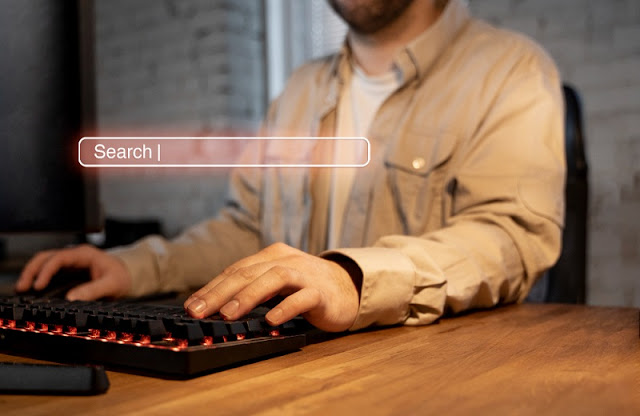
Post a Comment for "Unleashing the Power of Google Search Console"